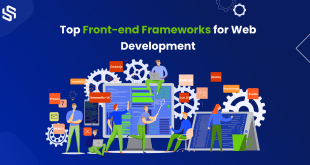As we traverse the ever-evolving digital landscape, mobile web development has become a pivotal aspect of creating successful online experiences. With the advent of Progressive Web Apps (PWAs), developers and businesses alike have found a potent tool to enhance user engagement, improve performance, and boost conversions. In this comprehensive guide, we’ll delve into the fundamentals of PWAs and how they can accelerate mobile web development. Let’s embark on this journey towards crafting seamless and efficient mobile experiences together.
Understanding Progressive Web Apps (PWAs)
Progressive Web Apps, or PWAs, represent a cutting-edge technology that combines the best of both web and native mobile applications. These web applications are designed to deliver a seamless user experience across various devices and browsers. Unlike traditional websites, PWAs offer offline accessibility, push notifications, and faster load times, thereby bridging the gap between websites and native apps.
PWAs leverage modern web capabilities, such as Service Workers and Web App Manifests, to provide an app-like experience to users. These capabilities enable PWAs to load quickly, even on slow networks, and deliver a smooth performance regardless of the user’s network conditions.
Key Points:
- PWAs combine web and native app features for an enhanced user experience.
- They offer offline access, push notifications, and faster loading times.
- Modern web capabilities like Service Workers and Web App Manifests power PWAs.
Advantages of PWAs in Mobile Web Development
Embracing PWAs in your mobile web development strategy comes with a myriad of benefits for both users and businesses. Let’s explore some of the most significant advantages of adopting PWAs:
Enhanced User Experience
PWAs offer a seamless and immersive experience to users, eliminating the need for app store downloads and installations. With their fast loading times and smooth performance, PWAs deliver a delightful browsing experience, resulting in higher user engagement and retention rates.
Offline Accessibility
One of the standout features of PWAs is their ability to function offline. By caching essential resources, PWAs can load and display content even when the user is not connected to the internet. This feature ensures that users can access critical information and engage with the app, regardless of their network connectivity.
Cost-Effectiveness
Developing a native mobile app for multiple platforms can be time-consuming and expensive. PWAs offer a cost-effective alternative, as they are built using web technologies and can run on any platform with a modern browser, eliminating the need for separate development efforts.
SEO-Friendly
PWAs inherit the SEO benefits of traditional websites, making them more discoverable in search engine results. The improved performance and mobile responsiveness of PWAs contribute to higher search engine rankings, attracting more organic traffic.
Increased Conversion Rates
With their seamless user experience and offline capabilities, PWAs can significantly reduce bounce rates and cart abandonment. As a result, businesses witness higher conversion rates and improved customer satisfaction.
Key Points:
- PWAs provide an enhanced user experience and offline accessibility.
- They are cost-effective and SEO-friendly, leading to increased conversions.
- PWAs reduce bounce rates and improve customer satisfaction.
Building a Progressive Web App: Step-by-Step Guide
Creating a robust and feature-rich PWA requires careful planning and execution. Let’s break down the process of building a Progressive Web App into actionable steps:
Defining Goals and Objectives
Begin by defining the specific goals and objectives you want to achieve with your PWA. Understand your target audience, identify pain points, and outline the key features that will address their needs effectively.
Designing an Intuitive User Interface
The user interface (UI) plays a crucial role in the success of your PWA. Design an intuitive and user-friendly interface that aligns with your brand identity and offers a seamless navigation experience. Implement responsive design principles to ensure compatibility across various devices and screen sizes.
Optimizing Performance
Performance optimization is a core aspect of PWAs. Minimize loading times by optimizing images, leveraging browser caching, and reducing unnecessary JavaScript. Implement lazy loading to load images and content only when needed, enhancing the overall user experience.
Enabling Offline Access
Implement Service Workers to enable offline access for your PWA. Service Workers act as a proxy between the user and the server, allowing the app to cache essential resources and provide a seamless experience, even when the user is offline.
Implementing Push Notifications
Push notifications are a powerful tool for engaging users and encouraging re-engagement. Implement push notifications to notify users about new content, updates, or personalized offers, keeping them informed and connected to your PWA.
Securing Your PWA
Security is paramount when developing any web application. Ensure that your PWA is served over HTTPS to protect user data and establish trust with your audience. Regularly update dependencies and apply security patches to safeguard against potential vulnerabilities.
Testing and Debugging
Thoroughly test your PWA on various devices, browsers, and network conditions to ensure a consistent and reliable performance. Use developer tools to debug and address any issues that may arise during testing.
Deploying Your PWA
Choose a reliable hosting platform to deploy your PWA. Opt for a solution that offers scalability and fast content delivery to ensure a smooth user experience.
Measuring Performance Metrics
After deployment, track and analyze performance metrics to identify areas for improvement. Use tools like Google Analytics to monitor user behavior, conversion rates, and engagement levels.
Continuous Improvement and Updates
Keep iterating and improving your PWA based on user feedback and changing market trends. Regularly update the content and features to provide a fresh and engaging experience to your audience.
Key Points:
- Define goals and objectives for your PWA.
- Design an intuitive UI and optimize performance.
- Enable offline access and implement push notifications.
- Ensure the security of your PWA and test thoroughly.
- Deploy, measure performance, and continue improving.
Web Development Courses for PWAs
To master the art of building PWAs and stay updated with the latest trends, consider enrolling in web development courses specifically focused on Progressive Web Apps. These courses cover a wide range of topics, including PWA architecture, performance optimization, and implementing advanced features.
Top Web Development Courses for PWAs:
- “Progressive Web App: From Beginner to Pro” by Udemy
- “Building Progressive Web Apps” by Pluralsight
- “Mastering Progressive Web Apps” by LinkedIn Learning
- “PWAs: The Future of Mobile Web Development” by Coursera
- “Hands-on Progressive Web Apps with React” by Packt
By investing in these courses, you can equip yourself with the necessary skills and knowledge to excel in the world of PWAs and mobile web development.
Final Words
Progressive Web Apps (PWAs) are revolutionizing mobile web development by offering seamless user experiences, offline accessibility, and cost-effectiveness. Embracing PWAs can significantly enhance your online presence and boost user engagement. Invest in web development courses to master the art of building PWAs and stay ahead in the rapidly evolving digital realm.
Commonly Asked Questions
Q1: Are PWAs compatible with all devices and browsers?
Yes, PWAs are designed to work on any device or browser with modern capabilities, ensuring a consistent and optimal user experience across various platforms.
Q2: Do PWAs require an internet connection to function?
While PWAs can function offline to some extent, certain features may require an internet connection for real-time updates and data synchronization.
Q3: Are PWAs more cost-effective than native mobile apps?
Yes, PWAs are more cost-effective as they can be developed using web technologies and run on multiple platforms, eliminating the need for separate app development.
Q4: How do PWAs impact search engine rankings?
PWAs offer improved performance and mobile responsiveness, contributing to higher search engine rankings and increased organic traffic.
Q5: Can I add push notifications to my PWA?
Yes, implementing push notifications is a key feature of PWAs, allowing you to engage users and provide timely updates and offers.
 webfily
webfily