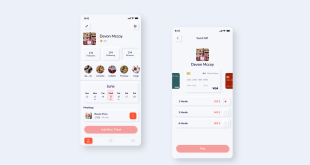In the ever-evolving digital landscape, User Interface (UI) design plays a crucial role in shaping the way we interact with technology. One of the most significant advancements in recent years is the focus on accessibility and inclusivity in UI design. As designers, developers, and content creators, it is our responsibility to ensure that all users, regardless of their abilities, can access and engage with our products and services seamlessly.
Understanding Accessibility in UI Design
What is Accessibility in UI Design?
Accessibility in UI design refers to the practice of creating digital interfaces that can be easily used and understood by people with diverse abilities. It involves removing barriers and providing alternative means of interaction, enabling everyone to navigate through websites and applications efficiently.
The Impact of Inclusive UI Design
Inclusive UI design is not just about complying with regulations; it goes beyond that. It has a significant impact on people’s lives, empowering them to lead independent, productive, and fulfilling digital experiences. An inclusive approach benefits not only users with disabilities but also those facing situational limitations or using different devices.
The Key Principles of Inclusive UI Design
Perceivable
An inclusive UI should present information and user interface components in a way that all users can perceive and comprehend. This involves providing alternatives for non-text content, such as images, and ensuring multimedia elements have captions or transcripts.
Operable
UI design should be operable by users with various physical abilities. This means designing with keyboard accessibility in mind, providing logical navigation, and avoiding elements that may cause seizures or physical discomfort.
Understandable
Clarity and simplicity are essential in UI design. Users should be able to understand the purpose and functionality of each element without confusion. Using consistent and intuitive interactions enhances the user experience for all.
Robust
An inclusive UI design must be robust enough to adapt to different user agents, including assistive technologies. This involves adhering to web standards and semantic HTML, which aids in seamless adaptation across various platforms.
Implementing Accessibility in UI Design
Focus on Semantic HTML
Using semantic HTML elements not only improves search engine optimization but also enhances screen reader compatibility and overall accessibility. Clear and well-structured HTML helps screen readers navigate and interpret content accurately.
Provide Alternative Text for Images
Incorporate descriptive alternative text (alt text) for all images, ensuring users with visual impairments can understand the context and purpose of the visuals on the page.
Optimize for Keyboard Navigation
Ensure all interactive elements, such as buttons and links, can be easily accessed and activated using a keyboard. This is vital for users who cannot use a mouse or other pointing devices.
Test with Real Users
Engage with users of varying abilities to conduct usability testing and gather valuable feedback. Implement the insights gained from user testing to refine and improve the accessibility of the UI design.
The Role of User Interface Design Software
Selecting the right user interface design software is crucial for fostering accessibility and inclusivity in UI design. Some top user interface design software includes Sketch, Adobe XD, Figma, and InVision Studio. These tools offer features and plugins that aid in creating accessible interfaces.
Frequently Asked Questions
Q1. What is the importance of accessibility in UI design?
Accessibility in UI design ensures that all users, including those with disabilities, can access and use digital interfaces without barriers, fostering an inclusive user experience.
Q2. How can I make my UI design more inclusive?
You can make your UI design more inclusive by using semantic HTML, providing alternative text for images, optimizing for keyboard navigation, and conducting usability testing with diverse users.
Q3. What are the key principles of inclusive UI design?
The key principles of inclusive UI design are perceivable, operable, understandable, and robust. These principles aim to cater to users with diverse abilities and needs.
Q4. Which user interface design software is best for accessibility?
User interface design software like Sketch, Adobe XD, Figma, and InVision Studio offer features that support creating accessible interfaces and fostering inclusivity in UI design.
Q5. How does inclusive UI design benefit users?
Inclusive UI design benefits users by providing equal access and opportunities to engage with digital interfaces, empowering them to navigate and interact independently and efficiently.
Final Words
Inclusive UI design is not just a checkbox to tick; it’s a commitment to ensuring that all users, regardless of their abilities, can access and benefit from digital experiences. By following the key principles of accessibility and using the right user interface design software, we can create empowering interfaces that leave a positive impact on users’ lives. Let’s embrace inclusivity and make our digital world a more accessible place for everyone.
 webfily
webfily