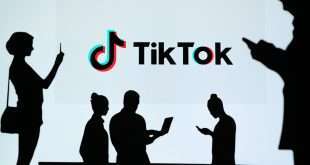Welcome to our comprehensive guide on automating your home with IoT! In this blog, we will walk you through the exciting world of home automation, where everyday devices become intelligent and interconnected, making your life more convenient and efficient. As technology advances, the Internet of Things (IoT) has revolutionized the way we interact with our living spaces, giving us the power to control and monitor various aspects remotely. Get ready to explore the possibilities of web technology and advanced web technologies that enable seamless home automation.
Understanding IoT and its Impact on Home Automation
IoT is a concept where devices and appliances are embedded with sensors and connected to the internet, allowing them to communicate and exchange data. This has paved the way for smart homes, where devices can be controlled through voice commands or smartphone apps. From smart thermostats to automated lighting systems, IoT has the potential to transform your living space into a futuristic, interconnected haven.
To understand the true potential of IoT, let’s delve into some of the web technologies that make it all possible. From cloud computing to web hosting, each element plays a crucial role in enabling the seamless functioning of IoT devices.
The Key Components of Home Automation Setup
Creating an efficient home automation system involves integrating various components seamlessly. Let’s take a look at some of the key components you need to consider when setting up your smart home:
Smart Hubs and Controllers
A smart hub acts as the central brain of your home automation system, allowing different devices to communicate with each other. It enables you to control and monitor all the connected devices through a single interface. Some popular options include Amazon Echo and Google Nest Hub.
Smart Lighting Systems
Replace traditional bulbs with smart LED lights that can be controlled remotely. You can adjust the brightness, color, and even set schedules to save energy and enhance the ambiance of your home.
Smart Thermostats
Optimize your home’s energy efficiency with a smart thermostat. These devices learn your preferences and adjust the temperature accordingly, saving energy and reducing utility bills.
Smart Security Systems
Enhance your home security with IoT-powered smart cameras, doorbell cameras, and motion sensors. Receive real-time alerts and monitor your property from anywhere using your smartphone.
Smart Appliances
Upgrade to smart appliances such as refrigerators, ovens, and washing machines that can be controlled remotely and provide valuable insights into usage patterns.
Voice Assistants
Integrate voice assistants like Amazon Alexa or Google Assistant to control your smart home using voice commands, providing a hands-free and convenient experience.
Setting Up Your IoT Devices: Step-by-Step Guide
Now that we understand the components let’s dive into the step-by-step process of setting up your IoT devices:
Assess Your Home’s Automation Needs
Identify the areas of your home where automation can bring the most significant benefits. Prioritize your needs and plan accordingly.
Choose Compatible Devices
Ensure that the devices you select are compatible with your chosen smart hub/controller. Opt for devices that support popular communication protocols like Zigbee or Z-Wave for seamless integration.
Install and Connect Smart Devices
Follow the manufacturer’s instructions to install and connect your smart devices. Most devices can be set up through their dedicated apps.
Set Up Automation Rules
Configure automation rules that allow devices to interact with each other. For example, you can set the lights to turn on automatically when motion is detected.
Test and Troubleshoot
Test each device and automation rule to ensure they work as expected. If you encounter any issues, troubleshoot the problem by following the manufacturer’s guidelines or seeking online support.
Maximizing Home Automation Potential with Web Technologies
Cloud Computing for Seamless Integration
Cloud computing plays a crucial role in home automation by providing a centralized platform to store and process data. It ensures your devices can communicate with each other and be remotely controlled.
Web Hosting for Accessibility
Web hosting allows you to access and control your home automation system from anywhere with an internet connection. It ensures constant connectivity and convenience.
Final Words
Automating your home with IoT is no longer a distant dream; it’s a reality that can significantly improve your daily life. Embrace the power of web technology and advanced web technologies to create a smart home that’s efficient, secure, and a joy to live in. Say goodbye to the hassles of manual control and embrace the future of home automation with IoT.
Commonly Asked Questions
Q1: Can I automate my existing non-smart devices?
A1: Yes, you can! By adding smart plugs or smart switches, you can make non-smart devices a part of your home automation setup.
Q2: Are IoT devices secure?
A2: IoT security is crucial. Stick to reputable brands, regularly update firmware, and use strong passwords to ensure your devices are secure.
Q3: What if I lose internet connectivity?
A3: Most smart devices still function locally even without an internet connection. However, remote access will be temporarily unavailable.
Q4: Can I control my smart home when away?
A4: Absolutely! As long as you have an internet connection, you can control your smart home from anywhere using your smartphone or tablet.
Q5: How can I expand my home automation system?
A5: You can add more devices and expand your setup as your needs grow. Ensure they are compatible with your existing smart hub/controller.
 webfily
webfily