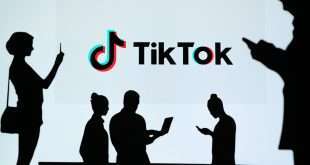Welcome to our comprehensive step-by-step tutorial on building your very own custom gaming PC for maximum performance. If you’re a gaming enthusiast looking to elevate your gaming experience to new heights, this guide is for you. We’ll walk you through the process of selecting top-notch components, assembling them with care, and optimizing your setup to achieve unparalleled gaming performance. Let’s dive in!
Understanding the Basics of Web Technology
Before we delve into building your gaming PC, it’s essential to have a good grasp of web technology. Web technology encompasses a wide range of tools and resources that power the internet and websites we use every day. It includes web development technologies, web hosting, cloud computing, and much more. Familiarizing yourself with these concepts will give you a solid foundation to build upon.
Selecting the Right Components
Your gaming PC’s performance hinges on the quality and compatibility of its components. Let’s start with the key hardware you’ll need:
Central Processing Unit (CPU)
The CPU is the brain of your PC, responsible for executing instructions and processing data. Opt for a high-performance CPU from trusted brands like Intel or AMD. Consider the number of cores, clock speed, and cache size to match your gaming requirements.
Graphics Processing Unit (GPU)
The GPU, or graphics card, handles rendering images and videos. For gaming, a powerful GPU is crucial. Look for models from NVIDIA or AMD with ample VRAM and CUDA cores to handle modern games smoothly.
Motherboard
The motherboard is the backbone of your PC, connecting all components. Ensure it supports your chosen CPU and GPU and has sufficient RAM and expansion slots.
Random Access Memory (RAM)
RAM temporarily stores data for your PC to access quickly. Aim for at least 16GB of DDR4 RAM for smooth gaming performance.
Storage Options
An SSD (Solid State Drive) is a must for fast boot times and quick game loading. Additionally, consider a larger HDD (Hard Disk Drive) for storing games and files.
Power Supply Unit (PSU)
Select a reliable PSU with enough wattage to handle all components and allow for future upgrades.
Cooling Solution
Efficient cooling is essential to prevent overheating. Choose an air or liquid cooling solution that suits your budget and case.
Case
Opt for a gaming case with good airflow and space for all components, ensuring easy cable management.
Assembling Your Gaming PC
With all the components ready, it’s time to assemble your gaming powerhouse. Follow these steps:
Prepare the Workspace
Choose a well-lit, clean, and static-free area to work on. Lay out all components and necessary tools.
Install the CPU and Cooler
Carefully align the CPU on the motherboard and secure it. Attach the CPU cooler using thermal paste for optimal heat transfer.
Insert RAM and Install Storage
Seat the RAM sticks firmly into the slots, following the motherboard’s manual. Install the SSD and HDD into their respective bays.
Mount the Motherboard
Gently place the motherboard into the case and secure it using screws. Connect power cables and front panel connectors as per the manual.
Install the GPU
Slot the GPU into the designated PCIe slot and secure it with screws. Connect the necessary power cables.
Cable Management
Neatly route all cables to ensure proper airflow and a tidy appearance.
Install the PSU
Place the PSU in its designated spot, securing it with screws. Connect the necessary power cables to the components.
Check Connections
Double-check all connections and components to ensure everything is properly seated.
Boot Up and Test
Power up your PC and enter the BIOS to verify that all components are recognized. Install the operating system and necessary drivers.
Optimizing Your Gaming PC
To truly achieve maximum performance, consider the following optimizations:
Update Drivers and Firmware
Ensure all drivers and firmware are up to date for enhanced stability and compatibility.
Overclocking (Optional)
If you’re familiar with overclocking, you can tweak your CPU and GPU settings for increased performance. However, proceed with caution and do thorough research beforehand.
Monitor Temperatures
Use monitoring software to keep an eye on temperatures and ensure they stay within safe limits.
Regular Maintenance
Clean your PC regularly to prevent dust buildup and maintain optimal airflow.
Game Settings
Adjust in-game settings to balance performance and visual quality according to your PC’s capabilities.
Final Words
Building your custom gaming PC for maximum performance is a rewarding experience that allows you to tailor every aspect to your needs. With the right components, careful assembly, and thoughtful optimizations, you can create a gaming rig that outperforms the rest.
Commonly Asked Questions:
Q1. Can I use a laptop for gaming instead of building a PC?
While laptops offer portability, building a gaming PC allows for better customization and higher performance at a lower cost.
Q2. How much should I budget for a high-performance gaming PC?
The budget for a high-performance gaming PC can vary based on your desired specifications but aim for at least $800-$1000 for a solid build.
Q3. Can I upgrade my gaming PC in the future?
Yes, building your PC allows for easy upgrades, ensuring your gaming rig stays relevant for years to come.
Q4. Do I need to be tech-savvy to build a gaming PC?
While basic computer knowledge is helpful, many resources and tutorials make PC building accessible to beginners.
Q5. Should I go for liquid cooling or air cooling?
Both cooling solutions can be effective, but liquid cooling generally provides better heat dissipation, ideal for intense gaming sessions.
 webfily
webfily