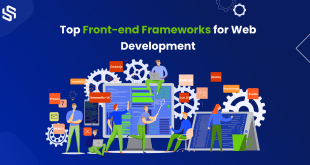In the ever-evolving world of web development, CSS animations have emerged as a powerful tool to engage users and bring life to websites. With advancements in technology, developers are now able to create stunning animations and transitions that were once considered impossible. In this blog, we will explore the cutting-edge techniques of utilizing CSS variables and keyframes to craft dynamic and visually captivating animations. Let’s dive into the world of CSS magic!
Understanding the Power of CSS
CSS (Cascading Style Sheets) is a fundamental language used for styling web pages. It defines how HTML elements should be displayed on the screen, including layout, colors, fonts, and animations. CSS animations enable us to create movement and interactivity on a webpage, providing a more immersive experience for users.
Embracing the Versatility of CSS Properties
CSS offers a wide range of properties that can be animated to add dynamism to web elements. Here are some essential properties to consider:
Transform Property
The property is a game-changer when it comes to CSS animations. It allows us to translate, rotate, scale, and skew elements in 2D and 3D spaces. By combining these transformations creatively, we can achieve stunning visual effects.
Opacity Property
The property controls the transparency of an element. Animating opacity can create elegant fade-in and fade-out effects, adding a touch of sophistication to your design.
Transition Property
The property enables smooth animations between CSS property changes. By defining the transition timing and easing function, we can control the animation’s speed and style.
Unleashing the Power of CSS Variables
CSS Variables, also known as Custom Properties, are like containers for storing data within CSS. They begin with two dashes (–) and can be reused throughout the stylesheet. Leveraging CSS variables in animations unlocks exciting possibilities:
Dynamic Color Transitions
By defining colors as variables, we can smoothly transition from one color to another, creating visually appealing color-changing effects that catch the user’s eye.
Responsive Design Made Easy
CSS Variables enable us to adapt animations based on screen size or user preferences, making our animations more responsive and inclusive.
Mastering Keyframes for Precise Control
Keyframes are essential for fine-tuning CSS animations. They define specific stages of an animation’s timeline and allow us to control intermediate steps with precision.
Smooth Easing Functions
Easing functions control the animation’s acceleration and deceleration. Utilizing different easing functions in keyframes can create delightful animations that feel natural and smooth.
Infinite Loops and Play States
With keyframes, we can create animations that loop infinitely, providing continuous motion or set custom play states for unique animation experiences.
Implementing CSS Animations with Best Practices
As we venture into the realm of CSS animations, it’s crucial to adhere to best practices to ensure optimal performance and user experience.
Performance Optimization
To maintain a smooth browsing experience, we should optimize animations by reducing unnecessary movements and using hardware-accelerated properties when possible.
Fallbacks for Legacy Browsers
While modern browsers support CSS animations, it’s essential to provide fallbacks for older browsers to maintain a consistent experience for all users.
Frequently Asked Questions
1. How can I ensure cross-browser compatibility for CSS animations?
To ensure cross-browser compatibility, it’s crucial to test your animations on various browsers and devices. Consider using CSS prefixes and providing fallbacks when necessary.
2. What are the benefits of using CSS variables in animations?
CSS variables offer code reusability, dynamic animation adjustments, and easier maintenance. They also contribute to cleaner and more organized code.
3. Can CSS animations be combined with JavaScript for complex interactions?
Yes, CSS animations can be combined with JavaScript to create sophisticated and interactive animations that respond to user actions or events.
4. Are there any performance concerns with CSS animations?
While CSS animations are generally performant, using too many complex animations or excessive transforms can impact performance. Optimize your animations for a smoother experience.
5. How can I create animations that are accessible to all users?
To make animations accessible, provide alternatives for users with disabilities, avoid flashing animations, and ensure animations don’t interfere with readability or functionality.
Final Words
CSS animations, driven by the power of CSS variables and keyframes, have opened up a world of creativity and interactivity for web developers. By leveraging these cutting-edge techniques, you can captivate your users and elevate the user experience to new heights. Embrace the magic of CSS and unlock the full potential of web animations.
 webfily
webfily