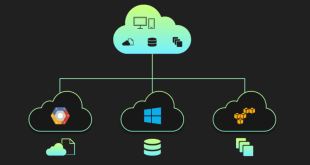In today’s digital age, where data is the lifeblood of businesses and individuals alike, ensuring its security is of paramount importance. With the increasing adoption of cloud computing and online data storage, the need for robust data security measures becomes even more critical. In this comprehensive blog, we will explore the power of Multi-Factor Authentication (MFA) in fortifying cloud data security. By leveraging the power of MFA, businesses can protect their sensitive information from unauthorized access and potential breaches. Let’s dive in!
Understanding Cloud Storage and its Vulnerabilities
Cloud storage has revolutionized the way we manage and access data, providing convenience and scalability. However, it also introduces new security challenges. Some of the common vulnerabilities associated with cloud storage include:
Data Breaches: Unauthorized access or hacking attempts can lead to data breaches, compromising sensitive information.
Phishing Attacks: Cybercriminals use deceptive tactics to trick users into revealing their login credentials.
Brute Force Attacks: Hackers use automated tools to repeatedly guess passwords until they gain access.
Insider Threats: Internal actors with malicious intent can pose a significant risk to data security.
The Power of Multi-Factor Authentication
Multi-Factor Authentication (MFA) is a potent security technique that adds an extra layer of protection to user accounts. Instead of relying solely on passwords, MFA requires users to provide multiple forms of identification, making it significantly harder for attackers to gain unauthorized access.
How MFA Works
MFA combines three main factors for authentication:
Something You Know: This could be a password or a PIN.
Something You Have: A physical token, like a smart card or a mobile device.
Something You Are: Biometric information, such as fingerprint or facial recognition.
Benefits of MFA
- Enhanced Security: MFA significantly reduces the risk of unauthorized access, protecting your data from potential breaches.
- Adaptability: MFA can be customized to suit various security needs, making it applicable across different industries.
- User-Friendly: Despite providing robust security, MFA can be implemented in a user-friendly manner, minimizing disruptions to workflow.
Types of Multi-Factor Authentication
There are various MFA methods available, each with its unique strengths. Some common types of MFA include:
SMS-based MFA: Users receive a one-time verification code via SMS on their registered mobile number.
Time-Based One-Time Passwords (TOTP): Time-sensitive codes generated by authenticator apps like Google Authenticator.
Biometric MFA: Utilizes biometric data, such as fingerprints or facial recognition, for authentication.
Hardware Tokens: Physical devices that generate unique codes for each login attempt.
Push Notifications: Users receive a push notification on their mobile device to approve or deny access.
Implementing MFA in Cloud Services
Now that we understand the benefits of MFA let’s explore how to implement it effectively in cloud services.
Evaluate Your Data Security Needs
Before implementing MFA, assess the sensitivity of your data and identify the potential risks. Tailor your MFA strategy accordingly.
Choose the Right MFA Method
Select an MFA method that aligns with your organization’s security requirements and user convenience.
Train Your Users
Educate your users about the importance of MFA and provide guidance on how to use it correctly.
Monitor and Update
Regularly monitor the effectiveness of your MFA implementation and update it as needed to stay ahead of emerging threats.
Commonly Asked Questions
Q1. Is MFA necessary for small businesses?
Absolutely! Data security is crucial for businesses of all sizes. MFA can provide an extra layer of protection, reducing the risk of data breaches.
Q2. Can MFA cause inconvenience to users?
While MFA may add an extra step to the login process, the enhanced security it provides outweighs any minor inconvenience.
Q3. Is MFA enough to ensure complete data security?
While MFA is a powerful security measure, it should be complemented with other best practices, such as regular data backups and strong access controls.
Q4. Are all MFA methods equally secure?
Different MFA methods offer varying levels of security. Choose the one that best suits your security needs.
Q5. Can MFA prevent insider threats?
MFA can act as a deterrent against insider threats by making unauthorized access more challenging for malicious insiders.
Final Words
Enhancing data security in the cloud is a non-negotiable requirement in today’s digital landscape. Multi-Factor Authentication (MFA) emerges as a powerful and versatile solution to protect sensitive information from unauthorized access, mitigating the risk of data breaches. By implementing MFA effectively and keeping it up to date, businesses can significantly bolster their data security and safeguard their digital assets. Embrace MFA today and fortify your cloud data security!
 webfily
webfily