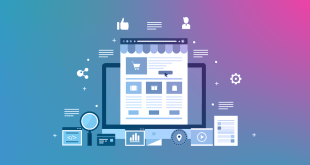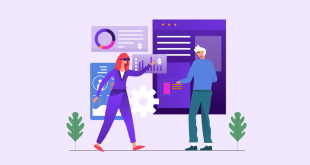In the world of e-commerce, data is king, and the key to unlocking the full potential of your online store lies in understanding your customers, their behavior, and their preferences. That’s where Google Analytics comes into play. By harnessing the power of Google Analytics, you can gain invaluable insights into your e-commerce website’s performance and use this data to optimize your strategies, boost sales, and achieve sustainable growth.
Welcome to a comprehensive guide on leveraging Google Analytics for e-commerce success. In this blog, we’ll explore advanced tracking techniques that will help you delve deeper into your website’s performance and make data-driven decisions to enhance your online business. Let’s dive in!
The Foundation: Setting Up Google Analytics for E-commerce
Before we embark on the journey of advanced tracking, it’s crucial to ensure that you have Google Analytics set up correctly for your e-commerce store. Follow these steps to get started:
Create a Google Analytics Account:
If you haven’t already, sign up for a Google Analytics account and add your website as a property.
Enable E-commerce Tracking:
Within your Google Analytics account, enable e-commerce tracking to capture valuable transaction data.
Implement Tracking Code:
Place the Google Analytics tracking code on all pages of your website to start collecting data.
Tracking E-commerce Sales and Conversions
Once you have set up Google Analytics for e-commerce, the next step is to track your sales and conversions effectively. Use the following techniques:
Enhanced E-commerce Tracking:
Upgrade to enhanced e-commerce tracking to gain more detailed insights, such as product performance, shopping behavior, and checkout funnels.
Goal Tracking:
Set up goals to track specific actions, like completing a purchase, signing up for a newsletter, or reaching a particular page.
Understanding User Behavior with Behavior Analysis
User behavior analysis is the key to understanding how visitors interact with your e-commerce site. Here’s how to use Google Analytics to gain crucial insights:
Behavior Flow:
Analyze the behavior flow report to see how visitors navigate through your website and identify potential drop-off points.
Site Search Analysis:
Explore what your customers are searching for on your site to discover popular products or content and identify any gaps in your offerings.
Optimizing Product Pages for Higher Conversions
Your product pages play a pivotal role in converting visitors into customers. Utilize Google Analytics to optimize these pages:
Landing Page Analysis:
Identify high-traffic landing pages and optimize them for better conversion rates.
Product Performance:
Analyze the product performance report to understand which products are popular and which might need improvement.
Harnessing Segmentation for Personalization
Segmentation allows you to categorize your audience based on various attributes. Leverage Google Analytics to segment your visitors:
Demographics and Interests:
Understand the age, gender, and interests of your visitors to tailor your marketing campaigns.
Behavioral Segmentation:
Create segments based on user behavior, such as new visitors, returning customers, or high-value customers.
Utilizing Multi-Channel Funnels for Marketing Insights
Modern customers use multiple touchpoints before making a purchase. Multi-channel funnels can provide valuable insights:
Assisted Conversions:
Discover which channels contribute to conversions, even if they are not the last touchpoint.
Attribution Models:
Experiment with different attribution models to understand the impact of each marketing channel.
Tracking Cart Abandonment and Recovery
Cart abandonment is a common challenge in e-commerce. Learn how Google Analytics can help you tackle this issue:
Cart Abandonment Analysis:
Identify the reasons behind cart abandonment and implement strategies to recover lost sales.
Remarketing:
Use Google Analytics data to create remarketing campaigns and bring back potential customers.
Mobile Commerce: Analyzing Mobile User Behavior
With the rise of mobile shopping, it’s crucial to understand how mobile users interact with your site:
Mobile Performance:
Analyze mobile user behavior, identify mobile-specific issues, and optimize the mobile shopping experience.
Mobile App Tracking:
Integrate Google Analytics with your mobile app to track in-app behavior and measure app performance.
Leveraging Custom Reports and Dashboards
Google Analytics allows you to create custom reports and dashboards tailored to your specific needs:
Custom Reports:
Design reports that showcase the data you want to see, such as top-performing products or revenue by traffic source.
Custom Dashboards:
Build dashboards to monitor key performance indicators (KPIs) at a glance and make informed decisions.
A/B Testing for Continuous Improvement
A/B testing enables you to compare different versions of your website and determine which performs better:
A/B Testing Process:
Plan, execute, and analyze A/B tests to optimize your website for higher conversions.
Testing Tools:
Explore various A/B testing tools and integrate them with Google Analytics for seamless data tracking.
Final Words
Google Analytics is an indispensable tool for e-commerce success. By implementing advanced tracking techniques, you can gain actionable insights, understand customer behavior, and optimize your website to boost sales and revenue. Embrace data-driven decision-making, and watch your e-commerce business thrive!
Commonly Asked Questions
1. How do I set up Google Analytics for my e-commerce store?
To set up Google Analytics, create an account, add your website as a property, and implement the tracking code on your site. Enable e-commerce tracking to capture transaction data.
2. What is enhanced e-commerce tracking?
Enhanced e-commerce tracking provides more detailed insights into your e-commerce site’s performance, including product performance, shopping behavior, and checkout funnels.
3. How can I reduce cart abandonment rates?
Analyze cart abandonment data in Google Analytics to identify reasons for abandonment. Implement strategies like personalized remarketing to recover lost sales.
4. How does mobile commerce impact e-commerce sales?
Mobile commerce is on the rise, and it’s essential to optimize the mobile shopping experience. Use Google Analytics to analyze mobile user behavior and identify areas for improvement.
5. What are A/B testing and its benefits for e-commerce?
A/B testing involves comparing different versions of your website to determine which performs better. It helps optimize your site for higher conversions and better user experience.
 webfily
webfily