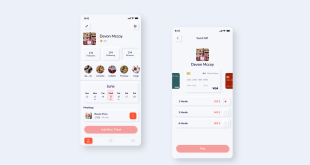The fusion of augmented reality (AR) and user experience (UX) has ushered in a new era of digital interactivity. From gaming and entertainment to education and marketing, AR has become an integral part of modern life. In this comprehensive blog, we embark on a deep dive into the world of immersive UX through augmented reality experiences. Let’s unravel the secrets behind creating captivating and user-centric AR interfaces.
The Rise of Augmented Reality Experiences
AR has come a long way from its humble beginnings, and its popularity continues to soar. It’s no longer just a novelty but a transformative technology that shapes the digital landscape. The rise of AR experiences is fueled by its ability to blend the virtual with the real seamlessly. Its applications extend far beyond entertainment, making a significant impact on industries like healthcare, education, and architecture.
Augmented reality’s success can be attributed to its user-centric design approach, where the focus is on enhancing the user experience and providing valuable interactions.
Principles Guiding AR User Interface Design
Creating immersive AR experiences requires adherence to specific design principles. These principles serve as the foundation for crafting intuitive and engaging user interfaces. Some of the key principles include:
Spatial Awareness
AR interfaces must leverage spatial awareness to ensure virtual elements align naturally with the real world. Users should feel as if the AR content seamlessly integrates into their physical environment, creating a more immersive experience.
Context Sensitivity
Understanding the context in which users interact with AR is crucial. Designers must consider various factors, such as user intent, location, and device capabilities, to deliver contextually relevant and personalized experiences.
Simplicity and Clarity
Simplicity is the key to effective AR design. Avoid cluttering the user interface with unnecessary elements, ensuring that information is presented clearly and concisely. This enhances usability and prevents user confusion.
Consistency and Familiarity
Maintaining consistency in AR interfaces helps users develop a sense of familiarity and confidence in interacting with the technology. Consistent visual cues and interactions reduce the learning curve and create a seamless user journey.
Augmented Reality User Interface Design Process
The AR user interface design process is a meticulous journey that involves careful planning and execution. It can be summarized in the following stages:
Research and Ideation
Understanding the target audience, their needs, and the goals of the AR experience lays the groundwork for the design process. Ideation sessions help generate innovative ideas and concepts.
Prototyping
Prototyping allows designers to visualize their ideas in a tangible form. Rapid prototyping and user testing help gather valuable feedback early in the design process, leading to iterative improvements.
Interaction Design
Crafting intuitive interactions is crucial for successful AR experiences. Designers must carefully map out how users will interact with the AR content, ensuring it feels natural and intuitive.
Visual Design
AR interfaces should strike a balance between realism and simplicity. Visual elements must align with the overall brand identity while complementing the augmented reality environment.
Development and Implementation
Translating the design into a functional AR application involves collaboration between designers and developers. Rigorous testing ensures the final product meets quality standards.
Leading Augmented Reality User Interface Design Software
To create cutting-edge AR experiences, designers rely on powerful software tools. Here are some of the leading UI design software specifically tailored for augmented reality:
Unity
Unity is a versatile game development platform that has extended its capabilities to AR design. It offers a wide range of features, including real-time rendering, physics simulations, and cross-platform compatibility.
ARCore
ARCore, developed by Google, is a platform for building AR experiences on Android devices. It provides robust motion tracking, environmental understanding, and light estimation, enabling the creation of interactive and realistic AR content.
ARKit
For Apple’s iOS ecosystem, ARKit offers similar capabilities as ARCore but optimized for iOS devices. It provides developers with tools to integrate AR into their apps seamlessly.
Adobe Aero
Adobe Aero is a user-friendly tool that empowers designers to create interactive AR experiences without the need for complex coding. Its intuitive interface and powerful features make it accessible to both beginners and professionals.
The Future of Augmented Reality in UI Design
As AR technology continues to advance, the future of UI design looks promising. Here are some trends and possibilities that are likely to shape the landscape of augmented reality experiences:
Wearable AR Devices
The integration of AR with wearable devices like smart glasses will lead to a more seamless and hands-free user experience. This will revolutionize industries like healthcare, logistics, and remote collaboration.
AR in E-Commerce
AR will disrupt the e-commerce industry by allowing consumers to try products virtually before making a purchase. This immersive shopping experience will enhance customer satisfaction and reduce product returns.
AR in Education
AR has enormous potential in education by providing interactive and engaging learning experiences. It can transform classrooms into virtual laboratories, historical sites, and even distant planets.
Spatial Computing
Spatial computing will play a vital role in creating realistic and interactive AR experiences. This technology enables AR devices to understand the physical world better and interact with it more naturally.
Final Words
In conclusion, augmented reality experiences have transcended the realm of novelty to become a transformative force in user interface design. By adhering to user-centric design principles, leveraging powerful software, and exploring the potential of AR, designers can create captivating and immersive experiences that redefine the way we interact with digital content.
Commonly Asked Questions
Q1. How does augmented reality enhance user experiences?
Augmented reality enhances user experiences by blending virtual elements with the real world, creating a seamless and immersive interaction.
Q2. What are the key principles guiding AR user interface design?
The key principles include spatial awareness, context sensitivity, simplicity and clarity, and consistency and familiarity.
Q3. What is the AR user interface design process?
The AR UI design process involves research and ideation, prototyping, interaction design, visual design, and development and implementation.
Q4. Which software is commonly used for AR UI design?
Popular AR UI design software includes Unity, ARCore, ARKit, and Adobe Aero.
Q5. What does the future hold for augmented reality in UI design?
The future of AR in UI design looks promising, with trends like wearable AR devices, AR in e-commerce, AR in education, and advancements in spatial computing driving its growth.
 webfily
webfily