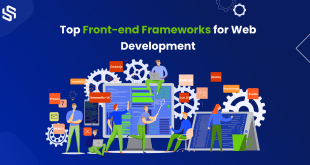If you’re an aspiring web developer or designer, mastering web animation with HTML fundamentals can be a game-changer for your projects. Web animation adds life and interactivity to websites, captivating users and enhancing their overall experience. In this comprehensive guide, we’ll delve into the world of web animation using HTML, exploring the essential concepts and techniques to create captivating animations that leave a lasting impression.
Understanding the Power of HTML Tags in Animation
HTML, which stands for HyperText Markup Language, forms the backbone of every web page. While it is mainly used for structuring content, it also plays a vital role in web animation. By leveraging various HTML tags, you can lay the foundation for creating dynamic and engaging animations. Understanding the key HTML tags that contribute to animation will empower you to bring your creative ideas to life seamlessly.
The Role of CSS in Web Animation
CSS (Cascading Style Sheets) complements HTML in web animation by providing styling and presentation. With CSS properties and animation rules, you can control the behavior, duration, and timing of animations. Mastering CSS animation properties will enable you to craft visually stunning and eye-catching effects to wow your audience.
Transforming Elements with HTML and CSS
One of the fundamental techniques in web animation involves transforming elements on the web page. HTML and CSS provide a plethora of options to manipulate elements, including rotation, scaling, skewing, and translating. By combining these transformations creatively, you can produce mesmerizing animations that add depth and dynamism to your website.
Unleashing the Power of Transitions
Transitions offer a smooth way to animate changes in an element’s style. With HTML and CSS transitions, you can control how properties change gradually over time, making your animations appear seamless and polished. Learning to harness transitions will significantly enhance the fluidity and user-friendliness of your web animations.
Animating with Keyframes
Keyframes form the backbone of complex web animations, allowing you to define precise control over each animation step. By using keyframes, you can create intricate and sophisticated animations with HTML and CSS. Mastering the art of keyframe animation will set you apart as a skillful web animator.
Adding Interactivity with JavaScript
While HTML and CSS lay the foundation for web animation, JavaScript takes it to the next level by adding interactivity. Through JavaScript, you can trigger animations based on user interactions, creating a dynamic and engaging user experience. Understanding how to integrate JavaScript into your animations will open up a world of possibilities for your web projects.
Leveraging Libraries and Frameworks
To streamline your web animation workflow, you can utilize various animation libraries and frameworks available. These tools offer pre-built animation effects and functions, saving you time and effort in the development process. We’ll explore some popular animation libraries and discuss how to integrate them seamlessly into your projects.
Optimizing Web Animation Performance
As captivating as animations can be, they must also be optimized to ensure smooth and efficient performance. Bloated or poorly optimized animations can lead to slow-loading websites, negatively impacting user experience. We’ll share essential tips and best practices for optimizing your web animations, striking the perfect balance between visual appeal and performance.
Crafting Engaging Animated User Interfaces
User interfaces play a crucial role in web design, and animations can be a powerful tool in enhancing user engagement. We’ll delve into the art of crafting animated user interfaces (UIs), exploring how animations can guide users, provide feedback, and add a touch of delight to their interactions with your website.
Mastering Web Animation Responsiveness
In today’s digital landscape, responsive design is a must. Web animations must adapt flawlessly across various devices and screen sizes to provide a consistent experience. We’ll discuss techniques and strategies for creating responsive web animations that look and feel great, regardless of the user’s device.
Final Words
Web animation with HTML fundamentals opens up a world of creative possibilities for web developers and designers. By understanding the power of HTML tags, harnessing the potential of CSS, and adding interactivity with JavaScript, you can master the art of web animation and create captivating user experiences. Remember to optimize your animations for performance and embrace responsiveness to cater to a diverse audience. Embrace the challenge, experiment fearlessly, and let your creativity flow as you embark on this exciting journey into the realm of web animation.
Commonly Asked Questions
Q1: Can I create web animations with HTML alone?
A1: While HTML provides the structure, you’ll need CSS to style and animate elements. JavaScript can further enhance interactivity and complex animations.
Q2: Which browsers support CSS animations?
A2: CSS animations are widely supported in modern browsers, including Chrome, Firefox, Safari, and Edge. However, always test for compatibility.
Q3: How can animations improve user engagement?
A3: Animations can draw attention, guide users through interfaces, and add a sense of delight, making the user experience more engaging and enjoyable.
Q4: Are animation libraries easy to use for beginners?
A4: Yes, animation libraries often come with straightforward APIs and documentation, making them accessible to developers at all levels of expertise.
Q5: How can I optimize my animations for better performance?
A5: Optimize by reducing animation complexity, using hardware-accelerated properties, and testing animations on different devices to ensure smooth performance.
 webfily
webfily