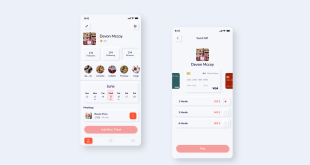In the fast-paced world of mobile technology, the way we interact with our devices is constantly evolving. Gone are the days of relying solely on physical buttons for navigation. The latest innovations in mobile navigation have brought us the era of gesture-based interactions. From swipes to pinches, these intuitive gestures have revolutionized how we interact with our smartphones and tablets. In this comprehensive blog, we delve into the world of gesture-based mobile navigation. We’ll explore the latest innovations that have shaped this technology and delve into how users are embracing this paradigm shift. Buckle up as we take you on a journey through the exciting realm of mobile UI design templates, UX design for mobile, and the ever-evolving world of UI/UX mobile design.
The Rise of Gesture-Based Navigation
Gesture-based navigation is not a new concept, but its popularity has skyrocketed in recent years. With the advent of edge-to-edge displays and bezel-less designs, smartphone manufacturers had to find alternative ways to maximize screen real estate while still providing seamless navigation. Gesture-based interactions emerged as the perfect solution.
These interactions, such as swiping, tapping, and pinching, provide users with a more natural and fluid way to interact with their devices. By eliminating the need for physical buttons, gesture-based navigation offers a cleaner and more immersive user experience.
The Key Innovations in Gesture-Based Navigation
Multi-Finger Gestures
Mobile devices now recognize multi-finger gestures, allowing users to perform complex actions with ease. For instance, pinching with two fingers to zoom in on an image or spreading three fingers to switch between recent apps. These gestures have become second nature to users, making their mobile experience more intuitive and enjoyable.
3D Touch and Force Touch
Apple introduced 3D Touch and Android followed suit with Force Touch, enabling devices to sense different levels of pressure on the screen. This innovation opens up a whole new realm of possibilities for developers to create context-sensitive actions based on the intensity of the touch.
Navigation Gestures
Navigation gestures have redefined the way users move through their devices. Swipe up to go home, swipe left or right to switch between apps, and swipe from the edges to reveal app-specific menus. These gestures have streamlined navigation, reducing the need for cumbersome on-screen buttons.
Gesture Customization
Manufacturers have realized the importance of personalization, allowing users to customize gesture controls based on their preferences. From adjusting sensitivity to defining custom gestures, this level of flexibility enhances the user experience and boosts user adoption.
User Adoption and UX Design for Mobile
The success of any mobile navigation system hinges on user adoption. While gestures offer a promising alternative, their acceptance depends on their ease of use and ability to enhance user experience (UX).
Learning Curve and Familiarity
Introducing a new way of interacting with devices inevitably comes with a learning curve. However, gestures have become so intuitive that users quickly adapt to the new system. With familiarity, users appreciate the speed and efficiency gestures bring to their daily tasks.
Enhancing User Experience
UX design for mobile has become paramount in ensuring smooth and seamless interactions. By incorporating intuitive gestures, designers can create a more natural flow, reducing friction and enhancing the overall user experience.
Accessibility Considerations
While gestures offer numerous benefits, designers must also consider accessibility for all users, including those with motor impairments. Providing alternative navigation options ensures that everyone can fully utilize and enjoy their mobile devices.
Mobile UI Design Templates and the Future of Gesture Navigation
The Role of Mobile UI Design Templates
Mobile UI design templates play a vital role in promoting gesture-based navigation. These templates offer a starting point for designers, allowing them to incorporate pre-designed gesture controls into their apps. By leveraging these templates, developers can focus more on customizing their app’s functionality and less on reinventing navigation from scratch.
Future Trends in Gesture Navigation
As technology continues to advance, so will gesture navigation. We can expect more innovations that further refine the user experience. From predictive gestures based on user behavior to AI-driven interactions, the future of mobile navigation is both exciting and promising.
Final Words
In conclusion, gesture-based navigation has undeniably revolutionized the way we interact with our mobile devices. The key innovations and user adoption of this technology have paved the way for a more intuitive and immersive mobile experience. With the ongoing evolution of mobile UI design templates and the constant push for improved UX, we can expect gesture navigation to remain a driving force in mobile technology.
Frequently Asked Questions
Q1: Are gesture-based interactions more efficient than physical buttons?
A1: Yes, gestures provide a more efficient and fluid way to navigate mobile devices, maximizing screen real estate and offering a cleaner user interface.
Q2: Can gesture navigation be customized to suit individual preferences?
A2: Absolutely! Modern devices allow users to customize gesture controls, adjusting sensitivity and defining custom gestures to tailor the experience to their liking.
Q3: Do gestures cater to users with motor impairments?
A3: While gestures are intuitive for most users, accessibility remains a priority. Designers must consider alternative navigation options to ensure inclusivity.
Q4: How can mobile UI design templates enhance gesture navigation?
A4: Mobile UI design templates provide a foundation for incorporating pre-designed gesture controls into apps, saving time and effort for developers.
Q5: What does the future hold for gesture navigation?
A5: The future is bright for gesture navigation, with ongoing advancements likely to bring predictive gestures and AI-driven interactions to the forefront.
 webfily
webfily