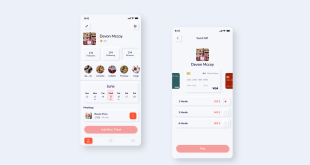User interface design has come a long way since its inception, and one of the most remarkable advancements in this field is the integration of haptic feedback. The power of haptic feedback lies in its ability to provide users with a more immersive and engaging experience. In this blog, we will explore the significance of haptic feedback in user interface (UI) design, the principles that make it effective, the process of incorporating it into UI design, and the top software tools that facilitate its implementation.
Understanding Haptic Feedback in UI Design
Haptic feedback refers to the tactile sensations users experience when interacting with a digital device or interface. It adds a layer of realism by simulating touch and physical interactions, which bridges the gap between the digital and physical worlds. Haptic feedback can be felt through vibrations, pulses, or other tactile cues, enhancing the overall user experience and making it more memorable.
Haptic feedback not only improves the usability of UI elements but also enables designers to convey information, emotions, and feedback in a non-intrusive manner. Users can perceive button presses, confirmations, notifications, and other interactions more intuitively, leading to a deeper engagement with the interface.
The Impact of Haptic Feedback on User Experience
The integration of haptic feedback in UI design has a profound impact on user experience. It elevates the sense of realism, making users feel more connected to the digital environment. This enhanced connection fosters a positive emotional response, resulting in increased user satisfaction and brand loyalty.
Haptic feedback also plays a crucial role in accessibility. It assists users with visual impairments by providing an additional sensory channel for interaction, making UIs more inclusive and user-friendly.
Principles of Effective Haptic Feedback
To leverage the power of haptic feedback in UI design, certain principles should be considered:
Fidelity
The haptic sensations should closely mimic real-world interactions to create an authentic user experience. Precise and timely vibrations enhance the perception of interacting with physical objects, reinforcing the sense of touch.
Subtlety
Haptic feedback should complement the UI rather than overpower it. Subtle vibrations and cues prevent the user from feeling overwhelmed and ensure a seamless integration of haptic elements into the design.
Consistency
Consistency is key in providing a coherent user experience. Designers should establish consistent haptic patterns across the interface to avoid confusion and create a predictable environment for users.
Incorporating Haptic Feedback in UI Design
The process of integrating haptic feedback into UI design involves several steps:
User Research
Understanding the target audience is crucial for determining the appropriate haptic cues. Conduct user research to identify preferences, pain points, and expectations regarding touch interactions.
Design Prototyping
Create interactive prototypes to test haptic effects and gather feedback from users. This iterative process allows designers to refine the haptic experience based on user responses.
Platform Consideration
Different platforms (e.g., mobile, desktop, wearables) have varying haptic capabilities. Designers must adapt the haptic feedback to suit each platform and device.
Top User Interface Design Software with Haptic Support
Several design software tools facilitate the incorporation of haptic feedback into UI design. Here are five of the most notable ones:
Adobe XD
Adobe XD offers extensive haptic feedback support, enabling designers to create immersive prototypes with realistic tactile interactions.
Framer
Framer empowers designers to add custom haptic responses to UI elements, providing unparalleled control over the haptic experience.
Sketch
With the help of plugins, Sketch allows designers to incorporate haptic feedback into their designs and test it across various devices.
ProtoPie
ProtoPie boasts an intuitive interface for designing haptic interactions without the need for extensive coding knowledge.
Figma
Figma’s plugins and integration with haptic libraries allow designers to craft delightful haptic experiences effortlessly.
Final Words
Incorporating haptic feedback into UI design is a powerful way to enhance the user experience. By bridging the gap between the digital and physical realms, haptic feedback fosters a deeper connection and emotional engagement with interfaces. Designers must follow the principles of fidelity, subtlety, and consistency to create an effective haptic experience. Moreover, top UI design software tools with haptic support provide designers with the means to bring their ideas to life.
Commonly Asked Questions
Q1: What devices support haptic feedback in UI design?
Haptic feedback is widely supported across various devices, including smartphones, tablets, wearables, and some desktop computers. It is essential for designers to consider the capabilities of each device when implementing haptic interactions.
Q2: Can haptic feedback improve accessibility in UI design?
Absolutely! Haptic feedback plays a crucial role in making UIs more accessible for users with visual impairments. It provides an additional sensory channel for interaction, making digital interfaces more inclusive.
Q3: Are there any downsides to using haptic feedback in UI design?
While haptic feedback can significantly enhance the user experience, it should be used judiciously. Excessive or poorly designed haptic effects may lead to user fatigue and negatively impact the overall experience.
Q4: How can haptic feedback be utilized in gaming interfaces?
Haptic feedback in gaming interfaces can add a new dimension of immersion. It can simulate various in-game actions, such as weapon recoil, vehicle vibrations, or touch interactions with virtual objects, making the gaming experience more engaging and realistic.
Q5: Does haptic feedback impact battery life on mobile devices?
Haptic feedback does consume some battery power, but modern devices are optimized to handle it efficiently. Designers can use techniques to minimize battery consumption while maintaining an enjoyable haptic experience.
 webfily
webfily