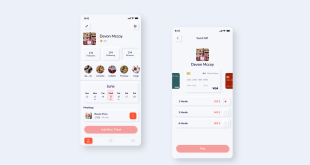In the realm of user interface design, a revolutionary technology is taking center stage – Augmented Reality (AR). This innovative approach to interaction is set to transform the way we engage with digital interfaces, bridging the gap between the virtual and physical worlds. In this blog, we delve into the fascinating world of AR in UI design, exploring its principles, processes, and the software tools that power its creation. Join us on this journey as we uncover the potential and impact of Augmented Reality on the future of user interface design.
Understanding Augmented Reality in UI Design
Augmented Reality, often abbreviated as AR, refers to the integration of digital elements into the user’s real-world environment. Unlike Virtual Reality (VR), which immerses users in a fully simulated world, AR overlays virtual objects onto the physical surroundings, enhancing the user experience. The applications of AR in UI design are vast, ranging from mobile apps and games to e-commerce platforms and industrial solutions. This technology opens up new possibilities for seamless and intuitive interactions, making it an exciting prospect for designers and developers alike.
The Principles of AR User Interface Design
Creating effective AR user interfaces requires adherence to certain design principles that optimize user experience. These principles include:
Contextual Relevance
AR elements should add value and context to the user’s surroundings, avoiding unnecessary clutter and distractions. Designers must carefully consider the placement and behavior of virtual objects to ensure they blend harmoniously with the real world.
Intuitive Gestures and Interactions
AR interfaces rely heavily on gestures and interactions for control. Designers must prioritize intuitive gestures that users can easily understand and perform, enhancing the sense of natural interaction with the digital content.
Realistic Visuals and Animations
To create a seamless AR experience, realistic visuals and animations are crucial. High-quality 3D models and animations contribute to the illusion of virtual objects coexisting with reality, enhancing the overall immersion.
Minimalism and Clarity
Clear and concise design elements are essential in AR UI design. Minimizing visual clutter helps users focus on relevant information and interactions, ensuring a smooth and enjoyable experience.
The AR User Interface Design Process
Designing AR user interfaces involves a structured process that fosters creativity and efficiency. The key steps in the AR UI design process are as follows:
Research and Conceptualization
Understanding the target audience, project goals, and technological constraints is the foundation of any AR UI design. Thorough research helps generate innovative ideas and concepts that align with the project’s objectives.
Wireframing and Prototyping
Creating wireframes and prototypes allows designers to visualize the AR interface’s layout and interactions. Prototyping enables iterative testing and refinement before proceeding to the development phase.
3D Asset Creation
AR interfaces heavily rely on 3D assets to overlay virtual content onto the real world. Designers collaborate with 3D artists to create visually compelling and functional assets that suit the design vision.
Interaction Design and Animation
Designers map out interactions and animations that respond to user gestures and inputs. Smooth and responsive animations are pivotal in delivering a seamless AR experience.
Development and Integration
The development phase brings the design to life by integrating AR capabilities into the application or platform. Close collaboration between designers and developers ensures a seamless translation of the design vision.
User Testing and Iteration
User testing is crucial to gather feedback and identify areas for improvement. Iterative testing and refinement fine-tune the AR interface for optimal user satisfaction.
The Power of AR User Interface Design Softwares
To empower designers in creating captivating AR experiences, several powerful software tools are available. These tools streamline the design process and enable the realization of complex AR interactions. Some prominent AR UI design software includes:
Unity
Unity is a widely-used platform that offers a comprehensive set of tools for designing interactive and visually stunning AR applications. Its robust 3D rendering capabilities and cross-platform compatibility make it a top choice among developers.
Adobe Aero
As part of the Adobe Creative Cloud suite, Aero provides designers with an intuitive interface for creating AR content without the need for extensive coding knowledge. Its seamless integration with other Adobe products simplifies asset import and export.
Spark AR Studio
Spark AR Studio is specifically tailored for designing AR experiences on popular social media platforms like Instagram and Facebook. Its user-friendly interface makes it accessible to designers of various skill levels.
Commonly Asked Questions about AR in UI Design
Q1. What industries can benefit from AR user interface design?
AR UI design has widespread applications, ranging from entertainment and gaming to education, retail, healthcare, and industrial sectors. It can enhance customer experiences, improve productivity, and drive innovation across diverse industries.
Q2. How does AR impact the accessibility of user interfaces?
AR has the potential to make user interfaces more accessible by providing alternative methods of interaction, such as voice commands and gesture-based controls. This can be particularly beneficial for users with physical disabilities.
Q3. What challenges do designers face in AR UI design?
Designing for AR presents unique challenges, such as maintaining realism, overcoming technical limitations, and optimizing performance. Designers must strike a balance between innovation and practicality.
Q4. Is AR UI design limited to mobile applications?
No, AR UI design is not limited to mobile applications. It can be integrated into various platforms, including web-based applications, wearable devices, and smart glasses, offering diverse and immersive experiences.
Q5. How will AR impact the future of user interaction?
AR is poised to revolutionize user interaction by blending the digital and physical worlds seamlessly. It has the potential to redefine how we interact with technology and create immersive experiences that were once only imaginable in science fiction.
Final Words
The rise of Augmented Reality in user interface design opens up a world of possibilities, offering a glimpse into the future of interaction. By adhering to the principles of AR design, leveraging powerful software tools, and prioritizing user experience, designers can unlock the full potential of this transformative technology.
 webfily
webfily